The days of the accounting world distancing itself from embracing the latest and hottest technology are long gone. Look into any accounting practice or CPA firm; you will see how welcoming they’ve become to new technologies. The reason behind the sudden influx/adaptation of accounting software varies from improvement in efficiency to meeting tax deadlines to accurate financial reporting or just client communications. We can say with absolute certainty that the accounting world is embracing technology and embracing it fast.
While embracing technology is just one aspect, staying on top of it all is where it gets tricky. That’s where project management software accountants/CPAs come in.
Our latest blog has discussed some of the best project management tools for accounting firms that are transforming the accounting landscape. Whether you are in the market for a tool to streamline your workflow, improve client service, or enhance team collaboration, this blog will be your guiding light for choosing the right software for your practice.
Why Do CPA Firms Need Project Management Software
Accounting once was about crunching numbers. Now, it is all about beating deadlines, maintaining collaboration, increasing compliance, and accurate documentation. Without a streamlined process and even a structured system, tasks can easily fall through the cracks, leading to missed deadlines or client dissatisfaction.
Benefits of a Good Project Management Tool Include:
- Centralized task tracking
- Improved collaboration among team members
- Automation of recurring workflows (e.g., monthly reconciliations)
- Easier file and document sharing
- Better deadline and compliance tracking
- Streamlined client communications
These project management tools enable you to focus more on high-value work and less on manual admin.
Key Features of a Good Project Management Tool
Every project management tool offers different USPs, but if you’re in the market for a good accounting project management tool, here are the key features that you can prioritize tools that offer:
- Workflow automation: In-built templates for tax prep, audits, or monthly closes
- Time tracking and billing: For streamlining client work and reporting
- Document management: Secure file storage with version control
- Integration: Seamless sync with accounting software like QuickBooks, Xero, or Sage
- Client communication: Secure portals, email sync, or CRM features
- Compliance support: Tools that support data security and audit trails
- Scalability: Suitable for solo CPAs and larger firms alike.
Best Project Management Tools for Accountants in 2026
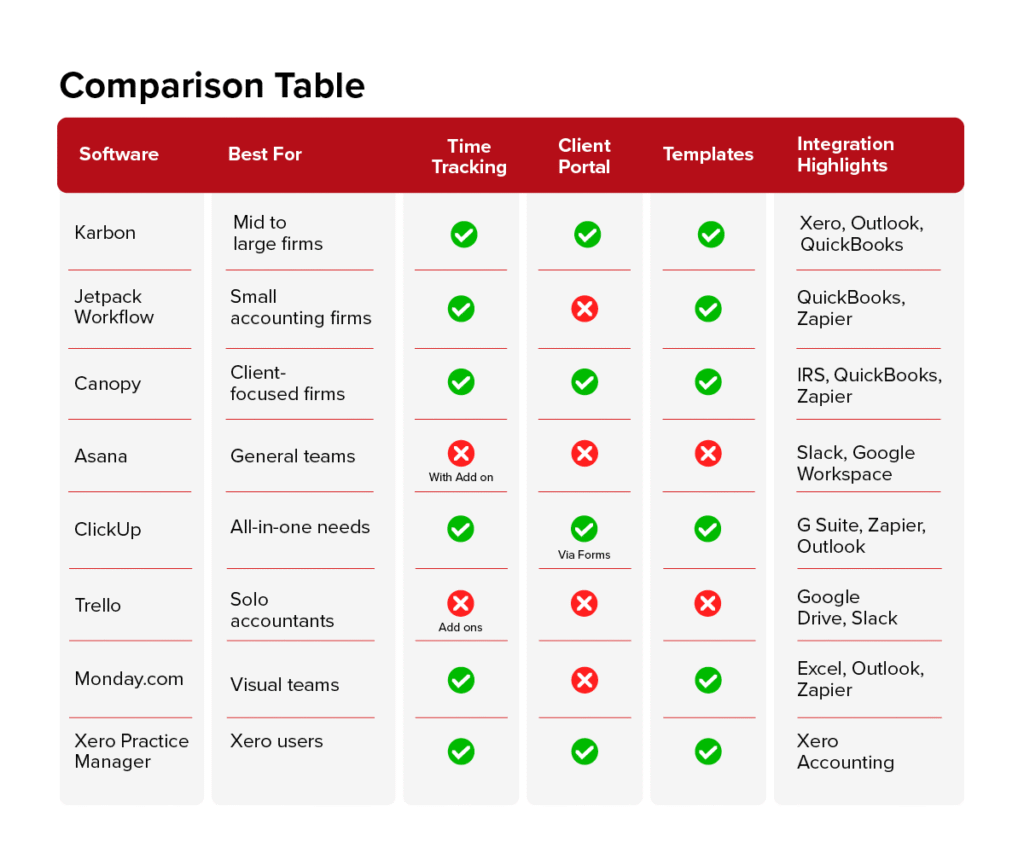
1. Karbon
Ideal for: Mid to large-sized accounting/CPA firms
Karbon blends perfect task management with communication tools, which enables accountants to build a seamless solution for accounting workflows.
Key Features:
- Integrated email for effective team collaboration
- Workflow templates for audits, tax prep, and more
- CRM and time tracking
- Analytics and insights dashboard
- Integrates with Xero, QuickBooks, and Microsoft 365
Pros: Unified workspace for tasks and email, robust automation
Cons: Nothing
2. Jetpack Workflow
Ideal for: Small to mid-sized CPA/accounting firms
Jetpack Workflow has pre-built templates for tax preparation, bookkeeping, and payroll services, making it a popular choice.
Key Features:
- 70+ pre-built accounting templates
- Recurring task automation
- Drag-and-drop scheduling
- Time tracking
- Integrations with QuickBooks and Zapier
Pros: Accountant-focused UX, excellent customer support
Cons: Limited advanced project analytics
3. Canopy
Ideal for: Accounting/CPA firms looking for a client management solution
Canopy gives incredible CRM capabilities combined with an outstanding client portal, which makes it perfect for accountants looking to boost their client relationships while managing work.
Key Features:
- CRM for managing contacts, communication, and documents
- Secure client portal
- Workflow automation
- Document request and e-signature tools
- IRS transcript integration
Pros: Client-facing features, strong security compliance
Cons: Limited customization in task workflows
4. Asana
Ideal for: Standard task management and team collaboration
While Asana is not built explicitly for accounting/CPA firms, it is certainly one of the market’s best project management tools. With its incredible features and unique user interface, Asana can easily be used to streamline accounting project management.
Key Features:
- Custom workflows with timelines and boards
- Task dependencies and milestones
- Team collaboration and commenting
- Integration with Dropbox, Google Drive, Slack, and more
Pros: Flexible UI, scalable for any team
Cons: Requires customization for accounting workflows
5. ClickUp
Ideal for: All-in-one Project Management Seekers
ClickUp is perfect for accounting firms and CPAs that need everything in one place—task management, documents, goals, time tracking, and even chat.
Key Features:
- Multiple task views (list, board, Gantt)
- Goal and progress tracking
- Time tracking and invoicing
- Custom Automation
- Document and form builder
Pros: Very customizable, great value
Cons: Overwhelming interface for new users
6. Trello
Ideal for: CPA/Accounting Firms that need visual
With Kanban-style task manager, Trello presents a visual task management solution for solo accountants or small firms.
Key Features:
- Drag-and-drop task boards
- Custom cards with checklists, due dates, and attachments
- Power-Ups for added functionality
- Simple automation
Pros: User-friendly, affordable
Cons: Limited built-in features for accounting workflows
7. Monday.com
Ideal for: CPA/Accounting firms looking for visual project tracking
Monday.com has an interactive interface helps accounting teams visualize the team workload, task status, and deadlines.
Key Features:
- Customizable dashboards
- Time and workload tracking
- Automation and notifications
- Integrations with Excel, Outlook, and more
Pros: Easy to set up and use
Cons: Can become pricey with more users
8. Xero Practice Manager
Ideal for: CPA/Accounting firms that already use Xero
Xero Practice Manager is a deal for accounting/CPA firms that already use the Xero ecosystem; it offers them integrated job management and billing tools
Key Features:
- Job costing and billing
- Time tracking
- Client and staff management
- Integrated with Xero’s accounting tools
Pros: Deep Xero integration
Cons: Not as visually modern or flexible as newer tools
Comparison Table
| Software | Best For | Time Tracking | Client Portal | Templates | Integration Highlights |
|---|---|---|---|---|---|
| Jetpack Workflow | Small accounting firms | ✅ | ❌ | ✅ | QuickBooks, Zapier |
| Karbon | Mid to large firms | ✅ | ✅ | ✅ | Xero, Outlook, QuickBooks |
| Canopy | Client-focused firms | ✅ | ✅ | ✅ | IRS, QuickBooks, Zapier |
| Asana | General teams | ❌ (add-on) | ❌ | ❌ | Slack, Google Workspace |
| ClickUp | All-in-one needs | ✅ | ✅ (via forms) | ✅ | G Suite, Zapier, Outlook |
| Trello | Solo accountants | ❌ (add-on) | ❌ | ❌ | Google Drive, Slack |
| Monday.com | Visual teams | ✅ | ❌ | ✅ | Excel, Outlook, Zapier |
| Xero Practice Manager | Xero users | ✅ | ✅ | ✅ | Xero Accounting |
Identifying the Right Project Management Tool for Your Accounting Firm
Every CPA/accounting firm is unique, and so are their requirements. Hence, whenever you are looking for a project management tool, you need to ensure that you are considering the following:
- Your Firm Size & Complexity
- Client Volume & Communication Needs
- Cost Allocation/Budget
- Integrations
- Ease of Use vs. Power
Ready to Grow Your Accounting Firm?
Discover proven strategies used by top CPA firms to scale faster. Grab your free copy of eBook and start unlocking growth today.
Final Thoughts
“The right tools don’t just organize your work — they help grow your firm.”
At DatamaticsCPA, we don’t just support your accounting operations—we help you scale them. By combining smart project management practices with our outsourced accounting expertise like Bookkeeping, Tax outsourcing and Audit services, we streamline your workflows, keep deadlines on track, and free up your team to focus on high-value work. Whether you’re a solo CPA or a growing firm, we’re here to help you work smarter and grow faster.
It’s 2026. Technology has reshaped every walk of life. CPAs and accounting firms that once were synonymous with spreadsheets and sticky notes are now technology evangelists for their clients. With the right project management tool by your side, you have the power to increase your capacity, streamline operations, and improve client satisfaction.
Whether a small CPA firm of 50 practitioners or a solo CPA, you can always find a project management tool that meets your needs. However, if you still need someone to help you lighten your workload and help your firm grow, you can always write to us at marketing@datamaticsbpm.com.
